DCCS
Digital Cinema Control System (DCCS) Designed to ease user operations by implementing local equipment monitoring and automated power on / off following the POS system schedule.
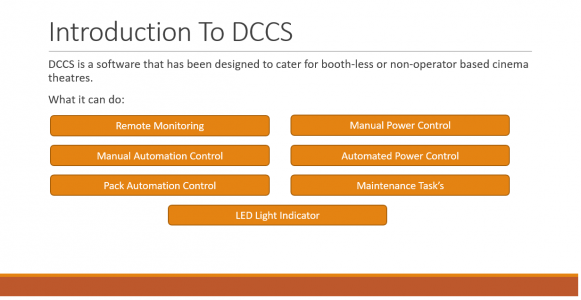
Network Operations Center
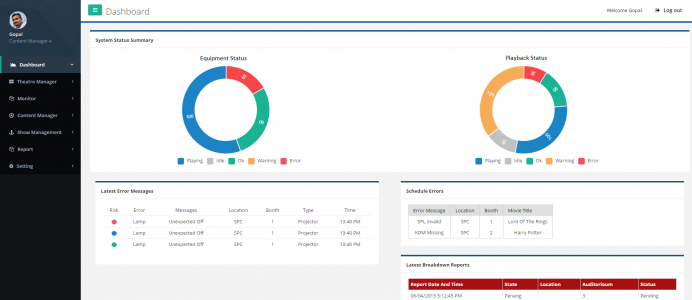
Eugenetek Network Operations Center (NOC), rigorously monitors equipment statuses and report faults to the system to be logged and alerts your cinema tecnical team.
NOC is the system used to monitor equipment’s for Digital Cinema.
What does it monitor?
Equipment error’s. By monitoring SNMP and RESTful and API we are able to detect errors from Projectors, Media Servers and other devices to alert user’s Equipment Statuses. By querying through manufacturers API we are able to inform users who are actively monitoring a location what is the equipment doing such as in an idle state or playing a movie. Hard Drive or RAID conditions. By querying the SMART status we are able to inform users of a degrading hard drive or RAID. The system also alerts users via E-Mail and Short Messaging System in order for support personnel to attend the issue immediately. Some troubleshooting methods are also available on the NOC directly such as rebuilding RAID, obtaining equipment log files etc., While we do offer a dashboard for analytical results, we also offer monitoring in different stages, for example viewing multiple theatre and screen statusses is possible with our Monitor options such as:
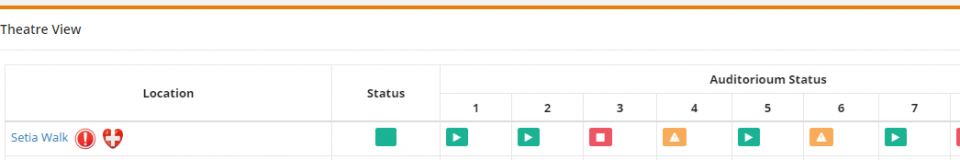
List View, Displays an array of theaters and screens that wants to be monitored at a glance.
Detailed View, Displays all screens in a single theater and view them in more detail.
Error Messages, Display only reported errors from devices a quick way to detect what error and from where.
Health Status, Displays components of equipment statuses in a very detailed manner.
Content Management System
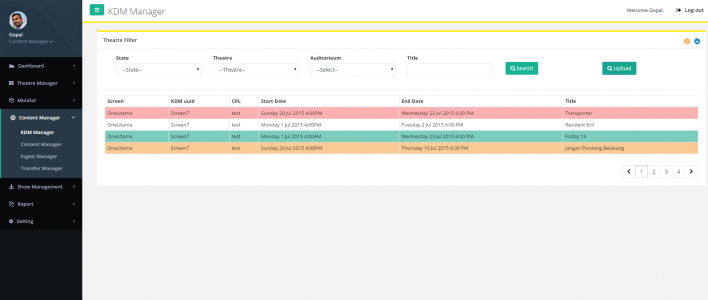
Eugenetek Content Management System (CMS) is used to centrally manage theater programming tasks such as building playlist, scheduling, screen control, ingestion and kdm keys from the central head office of the cinema. CMS is used to Manage content and shows throughout the cinema circuit.
It Generates Reports
Scheduling Error’s
KDM’s Missing
Playback Failures
Playback Logs
Our CMS offers the following functions
KDM Management, Capable of Listing KDM’s in the circuit, Uploading KDM’s manually for emergency or unplanned screening, Automatic KDM Uploads
Content Manager, List content, Delete or transfer content
Ingest Manager, Monitor Ingest progress and error’s at the theater level
Transfer Manager, Monitor content transfer to locations
Schedule Viewer, Create, Delete or Link playlist to Schedules
Playlist Editor, Create, Edit, Delete, Transfer, Upload and Download Show Playlist’s
Screen Control, Take control of a screen playback when necessary
Reporting
